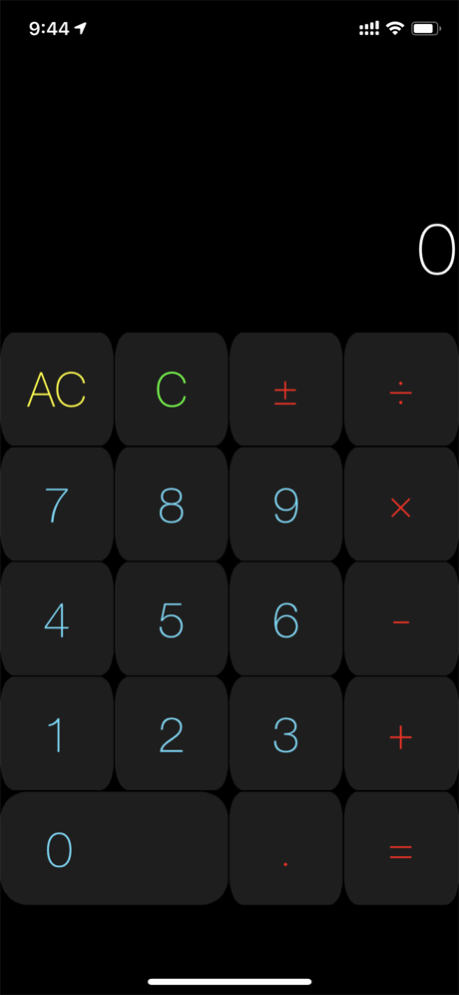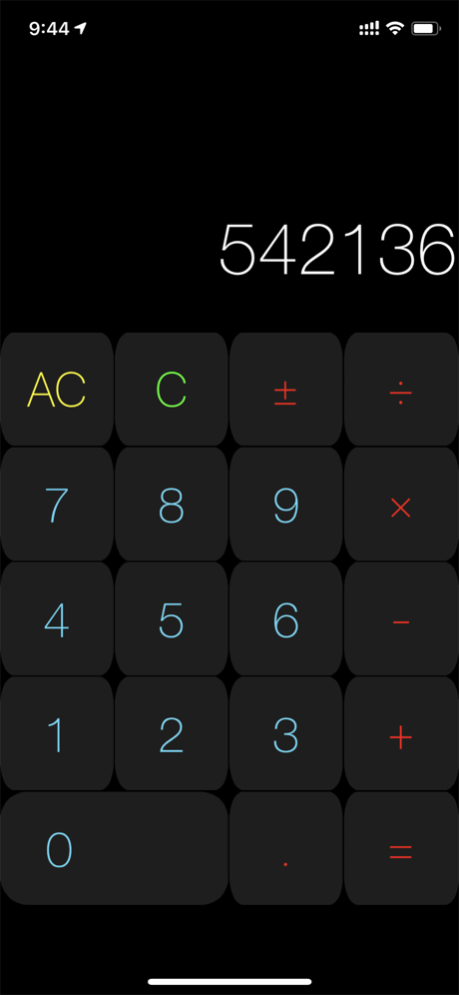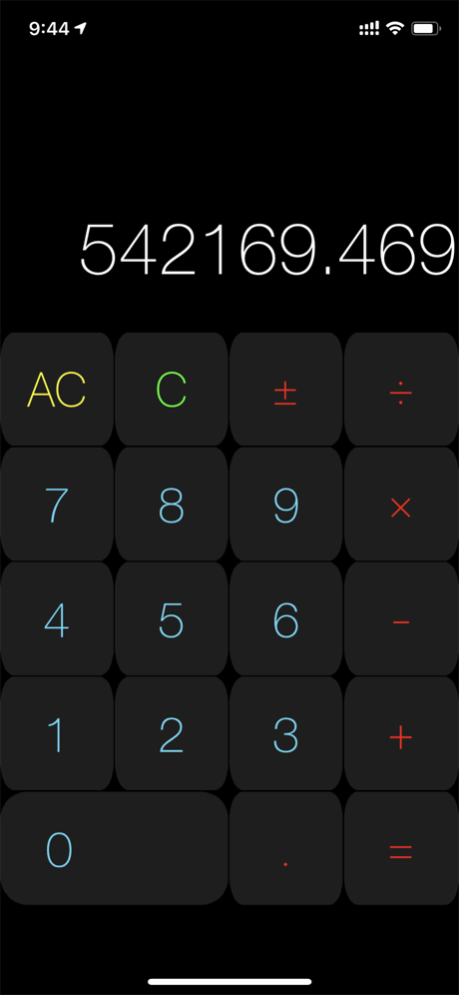WatchCalс+ 1.3
Continue to app
Free Version
Publisher Description
*** Apple Watch Support ***
iPhone... The most personal and multi-functional gadget. Soon you'll be able to do almost everything on the iPhone and on the Apple Watch!
Easier and faster. We have a lot of different ideas of applications for them. But all at once is not possible to do.
So we present to you. Calculator for iPhone and extension for Apple Watch! Right on your hand without taking the iPhone, you can easily and conveniently find any solution!
At the moment, this calculator will help you with urgent calculations, when there is no time to pull the iPhone out of your pocket. Our calculator runs in a blink of an eye and you can immediately start the calculation! Thanks to the beautiful design and smooth animation pleasant to use our calculator.
Features:
• Support for Apple Watch.
• No Advertising.
• Position occupied little space in the device memory.
• Use The Force Touch to delete the contents of the screen with Apple Watch.
• Nice Design and Animation.
• Support For x64 architecture.
Sep 20, 2019
Version 1.3
Bug fixes
iOS 13 support
watchOS 6 support
About WatchCalс+
WatchCalс+ is a free app for iOS published in the System Maintenance list of apps, part of System Utilities.
The company that develops WatchCalс+ is Stanislav Zabroda. The latest version released by its developer is 1.3.
To install WatchCalс+ on your iOS device, just click the green Continue To App button above to start the installation process. The app is listed on our website since 2019-09-20 and was downloaded 1 times. We have already checked if the download link is safe, however for your own protection we recommend that you scan the downloaded app with your antivirus. Your antivirus may detect the WatchCalс+ as malware if the download link is broken.
How to install WatchCalс+ on your iOS device:
- Click on the Continue To App button on our website. This will redirect you to the App Store.
- Once the WatchCalс+ is shown in the iTunes listing of your iOS device, you can start its download and installation. Tap on the GET button to the right of the app to start downloading it.
- If you are not logged-in the iOS appstore app, you'll be prompted for your your Apple ID and/or password.
- After WatchCalс+ is downloaded, you'll see an INSTALL button to the right. Tap on it to start the actual installation of the iOS app.
- Once installation is finished you can tap on the OPEN button to start it. Its icon will also be added to your device home screen.